Disclosure
Table of Contents
Note: this is the write up of a challenge I created, as a challenge creator for the HackDay 2023 qualifications. The challenge source code can be found in the CTF repository.
You continue your stealthy exploration of the outpost, avoiding the guards, and arrive at a server room.
There’s bound to be some interesting data somewhere… Seize the personal data of the leaders !
We’re given the following contracts:
// SPDX-License-Identifier: Unlicensed
pragma solidity ^0.8.17;
import "@openzeppelin/contracts/token/ERC721/extensions/ERC721URIStorage.sol";
import "@openzeppelin/contracts/utils/Counters.sol";
// The following contract is vulnerable on purpose: DO NOT COPY AND USE IT ON MAINNET!
contract FilesManager is ERC721URIStorage {
using Counters for Counters.Counter;
Counters.Counter private tokenIds;
address public owner;
string public ownerName;
constructor(string memory _name, address _owner) ERC721("Files", "FLS") {
ownerName = _name;
owner = _owner;
}
function mintNewToken(string memory metadataUri) public {
require(msg.sender == owner);
tokenIds.increment();
uint256 newId = tokenIds.current();
_mint(owner, newId);
_setTokenURI(newId, metadataUri);
}
}
// SPDX-License-Identifier: Unlicensed
pragma solidity ^0.8.17;
import "./FilesManager.sol";
// The following contract is vulnerable on purpose: DO NOT COPY AND USE IT ON MAINNET!
contract FilesManagerDeployer {
function createNewFileManagerFor(string memory name) public returns(address) {
return address(new FilesManager(name, msg.sender));
}
}
Goal #
We start only with the address of a FilesManagerDeployer. As the description of the challenge suggests, our goal is to leak some interesting data.
The FilesManagerDeployer contract is literally just doing what the name implies: deploying a FilesManager contract on demand.
The FilesManager contract is a contract that holds NTFs for someone.
Let’s recover the FilesManager contracts deployed by the FilesManagerDeployer for the leaders, and see what NFTs they own!
Recover the FilesManager instances #
One could think that when a smart contract is deployed by another one, it gets a random address… But actually, it doesn’t!
Instead, the new contract created gets an address computed from the current smart contract address and a nonce that is incremented after each contract creation, starting at 1.
Here is how the formula looks like:
new_contract_address = 20_rightmost_bytes(keccak256(rlp(contract_address, nonce)))
With 20_rightmost_bytes a function that returns the 20 last bytes of its input and rlp a function that does
RLP encoding.
For convenience, we can use in JavaScript the getContractAddress from the npm package @ethersproject/address to do the computation for us.
After computing the addresses and checking if there’s indeed a contract located at each address, we can conclude that 3 contracts have been deployed.
const { getContractAddress } = require("@ethersproject/address")
const deployerAddress = "<contract address here>"
for (let i = 1; i <= 3; i++) {
const deployedAddress = getContractAddress({
from: deployerAddress,
nonce: i
})
console.log(`Contract number ${i} is deployed at ${deployedAddress}`)
}
There are also online websites for this, e.g. ABDK Toolkit.
Inspect the NFTs #
Now that we know the addresses of these contracts, let’s go ahead and access the NTFs stored on each of them! The FilesManager contract implements OpenZeppelin’s ERC721URIStorage interface, so we can use the tokenURI function to get the URI associated to a token.
Let’s start with the first contract. If we call tokenURI on the token ID 1 to get the URI associated to the first NTF this contract owns, we get the URI TODO. The URI starts with ipfs://: this NFT is stored on IPFS!
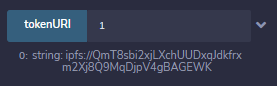
IPFS is a peer to peer hypermedia and file sharing protocol similar to BitTorrent, that aims to be an decentralized alternative to today’s web and HTTP. Content on IPFS is not accessed using its location as is the case with HTTP, but by a content identifier (CID) that uniquely identifies the content.
We can access this IPFS link to see the file it points to on the IPFS network. For this, we can use a public IPFS gateway directly from our browser using HTTP, such as https://ipfs.io/ipfs/<CID> or https://dweb.link/ipfs/<CID>. \
Note : if you use the Brave browser, IPFS is supported out of the box and you can just paste the IPFS link in the URL top bar to access the file. Brave will ask you if you want to use a public gateway or directly start your own IPFS node in the browser so you can access the file using the IPFS protocol without using a third party.
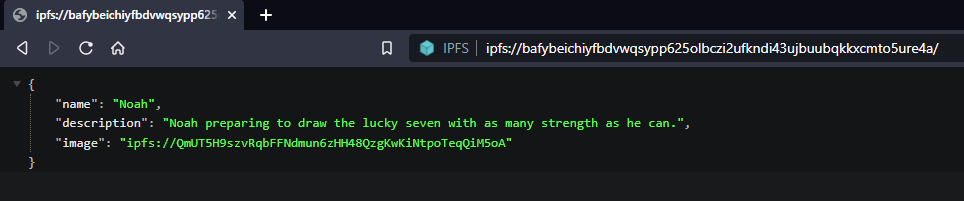
NFTs with Ethereum often use this pattern to store data about the token: the NFT in the Ethereum chain points to a JSON metadata file on IPFS, used to store data such as a name, a description, and more…
In addition, we can see an image field, with once again another IPFS link. This is typically used to store illustrations associated to a NFT.
If we access it, we get a very nice fan art from Xenoblade Chronicles 3.

If we repeat the process and go through all the NTFs one by one, we see that they all follow the same schema. Each of them is linked to a JSON metadata file on IPFS, which in turn is linked to an illustration, also on IPFS.
After inspecting all the NFTs of the contracts, in the 3rd one, we finally find a NTF whose metadata indicate the name Flag.
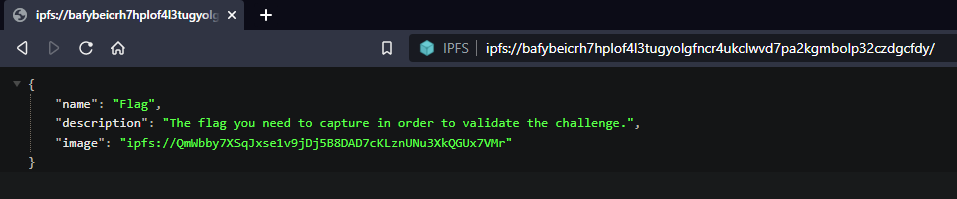
And that’s it, the flag is written on the image.
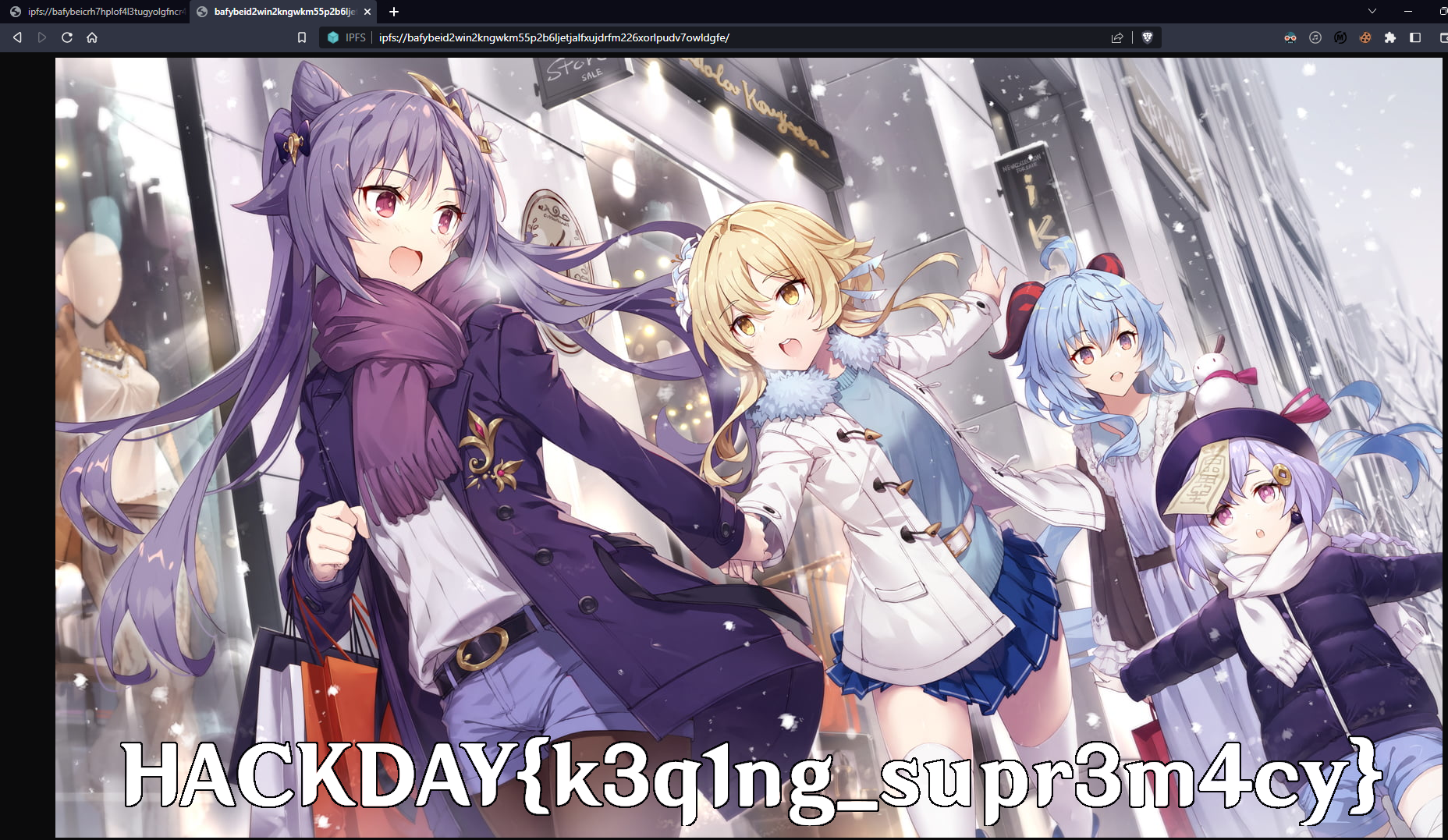
Flag: HACKDAY{k3q1ng_supr3m4cy}
